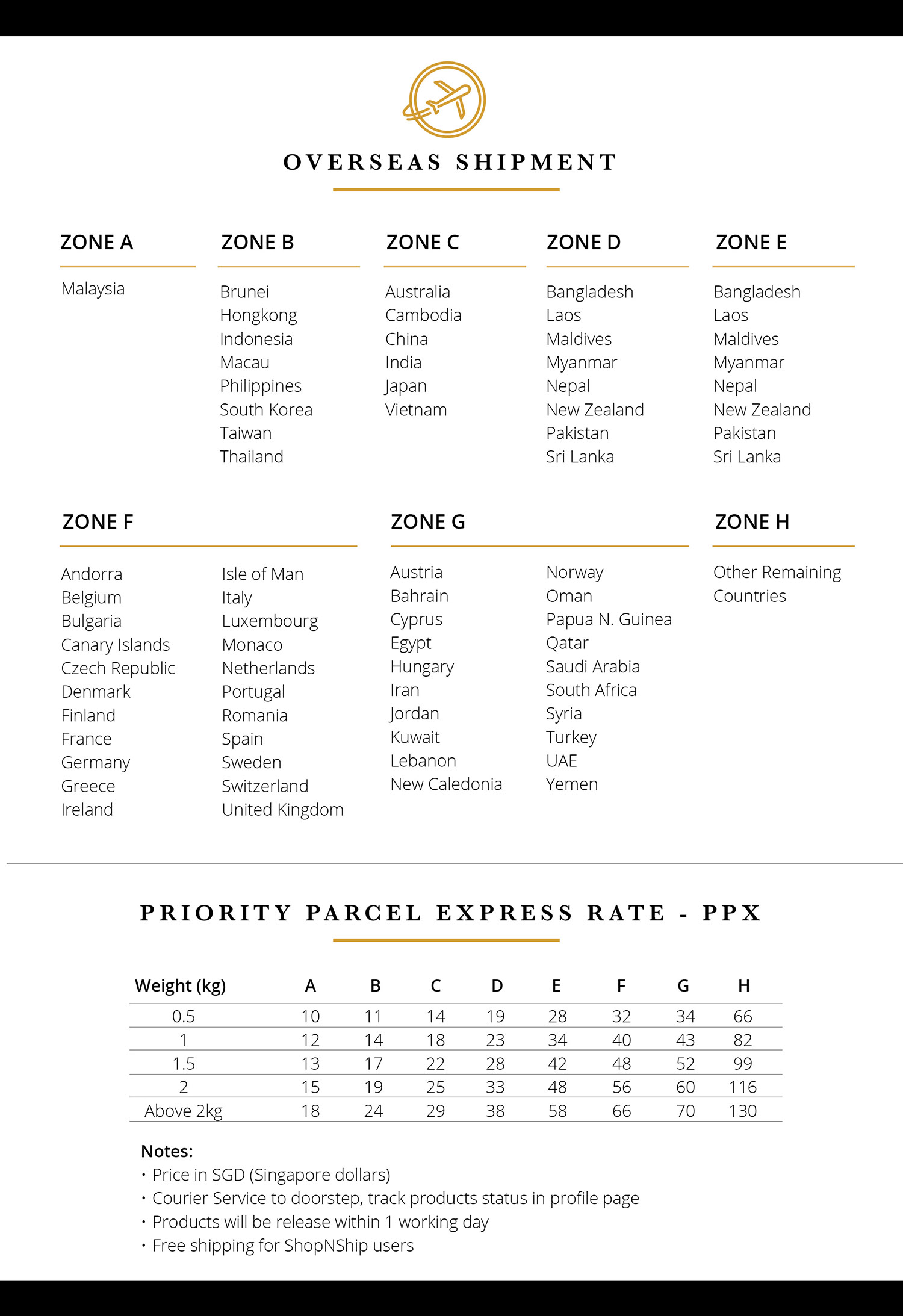How to Shop
How to Shop in Happybeauty?
- Please register an account in our registration page
- To add product in your cart, just simply click on " to cart" for the selected item.
- You can change the quantity of the product in cart page
- After reviewing the products in cart, you cna click " Checkout" to checkout your order.
- Fill your destination address in checkout page.
- If you have our discount voucher, you can choose your vouchers by clicking on "Select Voucher Icon"
- If you have loyalty points, you can convert it to vouchers during checkout. (You can check your loyalty point on loyalty point)
- Select the payment method that you wish to use on checkout page.
- Then click " Proceed" to next step.
- Please review total amount and discount given before proceeding to payment.
- You will be directed to the respective payment page which you have chosen.
- A Confirmation Email will be sent to you once you complete your purchase.
Types of Payment Method in Happybeauty:
- Bank Transfer
- Credit card
- Paypal
Once bank transfer is made, please SMS, Whatsapp or email to us. Our system will send you an invoice email for this order. Once we confirm receipt of the payment (after you SMS or Whatsapp our Customer Service), our customer service will follow up and Happybeauty team will ship your items immediately.
You will be directed to our third party partner Visa/Mastercard Page.
You will be directed to Paypal